Wadium w 2 minuty
Uzyskaj wadium bez dokumentów i odchodzenia od komputera, w 3 krokach:
kliknij podaj dane opłać online
Sprawdź, jak to zrobić - Film
Postępowanie: DO.141.2.2023.KO Zapytanie ofertowe poniżej progu - usługi - Szkolenie "MS 55371 Windows Server Administration " dla 1 pracownika Powiatowego Urzędu Pracy w Skarżysku- Kamiennej.
| Zamieszczenia : | 26-01-2023 12:20:00 |
| Składania : | 01-02-2023 09:22:49 |
| Otwarcia : | 31-01-2023 11:05:00 |
| Tryb: | Zapytanie ofertowe |
| Rodzaj: | Usługa |
Wymagania i specyfikacja
Szanowni Państwo,
informujemy o postępowaniu prowadzonym przez
Zamawiającego w trybie zgodnym z regulaminem wewnętrznym organizacji.
Zapraszamy do złożenia ofert poprzez poniższy
formularz elektroniczny.
Zapytanie ofertowe
poniżej progu - usługi - Szkolenie "MS 55371 Windows Server
Administration" dla 1 pracownika Powiatowego Urzędu Pracy w
Skarżysku- Kamiennej.
1. Szkolenie w trybie stacjonarnym dla 1
pracownika Powiatowego Urzędu Pracy w Skarżysku- Kamiennej
2. Szkolenie powinno obejmować następujące zagadnienia:
Module 1: Windows Server
Administration Overview
This
module describes how to distinguish different Windows Server editions and
techniques for deployment, servicing and activation. The module also introduces
Windows Server Core and compares it with the Desktop Experience version. The
module describes tools and concepts for administering Windows Server, such as
Windows Admin Center, PowerShell, and delegation of privileges.
Lessons
Introducing
Windows Server
Windows
Server Core Overview
Windows
Server administration principles and tools overview
Lab
1: Deploying and configuring Windows Server
Deploying
and configuring Server Core
Implementing
and using remote server administration
After
completing this module, students will be able to:
Describe
Windows Server as well as techniques for deployment, servicing and activation.
Describe
Windows Server Core, its specifics and ways to administer it.
Module 2: Identity Services
in Windows Server
This
module introduces identity services and describes Active Directory Domain
Services (AD DS) in a Windows Server environment. The module describes how to
deploy domain controllers in AD DS, as well as the Azure Active Directory (AD)
and the benefits of integrating Azure AD with AD DS. The module also covers
Group Policy basics and how to configure group policy objects (GPOs) in a
domain environment. Finally, the modules describes the role of Active Directory
certificate services and certificate usage.
Lessons
AD
DS Overview
Deploying
Windows Server domain controllers
Azure
AD overview
Implementing
Group Policy
Active
Directory Certificate Services overview
Lab
1: Implementing Identity Services and Group Policy
Deploying
new domain controller on Server Core
Configuring
Group Policy
Deploying
and using certificate services
Explain
Group Policy basics and configure GPOs in a domain environment
Describe
the role of Active Directory certificate services and certificate usage
After
completing this module, students will be able to:
Describe
AD DS in a Windows Server environment.
Deploy
domain controllers in AD DS.
Describe
Azure AD and benefits of integrating Azure AD with AD DS
Module 3: Network
Infrastructure services in Windows Server
This
module describes how to implement core network infrastructure services in
Windows Server. The modules covers how to deploy, configure and manage DNS and
IPAM. The modules also describes how to use Remote Access Services.
Lessons
Deploying
and managing DHCP
Deploying
and managing DNS service
Deploying
and managing IPAM
Remote
AccessServices in Windows Server
Lab
1: Implementing and configuring network infrastructure services in Windows
Server
Deploying
and configuring DHCP
Deploying
and configuring DNS
Implementing
Web Application Proxy
After
completing this module, students will be able to:
Describe,
deploy and configure DHCP service.
Deploy,
configure and manage DNS.
Describe,
deploy and manage IPAM.
Module 4: File Servers and
Storage management in Windows Server
This
modules describes how to configure file servers and storage in Windows Server.
The module covers file sharing and deployment of Storage Spaces technology. The
module describes how to implement data deduplication, iSCSI bas
d
storage in Windows Server, and finally, how to deploy DFS.
Lessons
Volumes
and File Systems in Windows Server
Implementing
sharing in Windows Server
Implementing
Storage Spaces in Windows Server
Implementing
Data Deduplication
Implementing
iSCSI
Deploying
Distributed File System
Lab
1: Implementing storage solutions in Windows Server
Implementing
Data Deduplication
Configuring
iSCSI storage
Configuring
redundant storage spaces
Implementing
Storage Spaces Direct
After
completing this module, students will be able to:
Implement
sharing in Windows Server
Deploy
Storage Spaces technology
Implement
the data deduplication feature
Implement
iSCSI based storage
Deploy
and manage Distributed File System (DFS)
Module 5: Hyper-V
virtualization and containers in Windows Server
This
modules describes how to implement and configure Hyper-V VMs and containers.
The module covers key features of Hyper-V in Windows Server, describes VM
settings, and how to configure VMs in Hyper-V. The module also covers security
technologies used with virtualization, such as shielded VMs, Host Guardian
Service, admin-trusted and TPM-trusted attestation, and KPS.
Lessons
Hyper-V
in Windows Server
Configuring
VMs
Securing
virtualization in Windows Server
Containers
in Windows Server
Overview
of Kubernetes
Lab
1: Implementing and configuring virtualization in Windows Server
Creating
and configuring VMs
Installing
and configuring containers
After
completing this module, students will be able to:
Describe
the key features of Hyper-V in Windows Server.
Describe
VM settings and deploy and configure VMs in Hyper-V.
Explain
the use of security technologies for virtualization.
Describe
and deploy containers in Windows Server.
Explain
the use of Kubernetes on Windows.
Module 6: High Availablity
in Windows Server
This
module describes current high availability technologies in Windows Server. The
module describes failover clustering and considerations for implementing it,
and how to create and configure failover clustering. The module also explains
stretch clusters and options for achieving high availability with Hyper-V VMs.
Lessons
Planning
for failover clustering implementation
Creating
and configuring failover cluster
Overview
of stretch clusters
High
availability and disaster recovery solutions with Hyper-V VMs
Lab
1: Implementing failover clustering
Configuring
storage and creating a cluster
Deploying
and configuring a highly available file server
Validating
the deployment of the highly available file server
After
completing this module, students will be able to:
Describe
failover clustering and the considerations for implementing it.
Create
and configure failover clusters.
Describe
stretch clusters.
Describe
options to achieve high availability with Hyper-V VMs.
Module 7: Disaster recovery
in Windows Server
This
module describes disaster recovery technologies in Windows Server and how to
implement them. The module covers how to configure and use Hyper-V Replica and
describes Azure Site Recovery. The module also covers how to implement Windows
Server backup and describes the Azure Backup service.
Lessons
Hyper-V
Replica
Backup
and restore infrastructure in Windows Server
Lab
1: Implementing Hyper-V Replica and Windows Server Backup
Implementing
Hyper-V Replica
Implementing
backup and restore with Windows Server Backup
After
completing this module, students will be able to:
Describe
and implement Hyper-V Replica.
Describe
Azure Site Recovery.
Describe
and implement Windows Server backup.
Describe
the Azure Backup service.
Module 8: Windows Server
security
This
module describes Windows Server security features and how to implement them.
The module covers credentials used in Windows Server and explains how to
implement privileged access protection. In addition to describing methods and
technologies for hardening Windows Server security, the module explains how to
configure Just Enough Administration (JEA) and how to secure SMB traffic.
Finally, the module covers Windows Update, its deployment and management
options.
Lessons
Credentials
and privileged access protection
Hardening
Windows Server
JEA
in Windows Server
Securing
and analyzing SMB traffic
Windows
Server update management
Lab
1: Configuring security in Windows Server
Configuring
Windows Defender Credential Guard
Locating
problematic accounts
Implementing
LAPS
After
completing this module, students will be able to:
Describe
credentials used in Windows Server.
Explain
how to implement privileged access protection.
Describe
methods and technologies to harden security in Windows Server.
Describe
and configure Just Enough Administration (JEA).
Secure
SMB traffic in Windows Server.
Describe
Windows Update and its deployment and management options.
Module 9: RDS in Windows
Server
This
module describes key Remote Desktop Protocol (RDP) and Virtual Desktop
Infrastructure (VDI) features in Windows Server. The modules covers how to
deploy session-based desktops and describes personal and poled virtual
desktops.
Lessons
Overview
of RDS
Configuring
a session-based desktop deployment
Oveview
of personal and pooled virtual desktops
Lab
1: Implementing RDS in Windows Server
Implementing
RDS
Configuring
Session Collection Settings and using RDC
Configuring
a virtual desktop template
After
completing this module, students will be able to:
Describe
Remote Desktop Services (RDS) in Windows Server.
Describe
and deploy session-based desktops.
Describe
personal and pooled virtual desktops.
Module 10: Remote access
and web services in Windows Server
This
module describes how to implement virtual private networks (VPNs), Network
Policy Server (NPS), and Microsoft Internet Information Services (IIS). The
module describes Always On VPN functionality, as well as how to configure NPS
and Web Server (IIS) in Windows Server.
Lessons
Implementing
VPNs
Implementing
Always On VPN
Implemnting
NPS
Implementing
Web Server in Windows Server
Lab
1: Deploying network workloads
Implementing
VPN in Windows Server
Deploying
and Configuring Web Server
After
completing this module, students will be able to:
Describe
VPN options in Windows Server.
Describe
Always On VPN functionality.
Describe
and configure NPS.
Describe
and configure Web Server (IIS).
Module 11: Server and
performance monitoring in Windows Server
This
module describes how to implement service and performance monitoring, and apply
troubleshooting in Windows Server. The module highlights monitoring tools and
describes how to monitor performance, including event logging and how to
perform event logging monitoring for troubleshooting purposes.
Lessons
Overview
of Windows Server monitoring tools
Using
Performance Monitor
Monitoring
event logs for troubleshooting
Lab
1: Monitoring and troubleshooting Windows Server
Establishing
a performance baseline
Identifying
the source of a performance problem
After
completing this module, students will be able to:
Describe
monitoring tools in Windows Server.
Describe
performance monitoring and use it in Windows Server.
Describe
event logging and perform event logging monitoring for troubleshooting purposes
Module 12: Upgrade and
migration in Windows Server
This
module describes how to perform upgrades and migrations for AD DS, Storage, and
Windows Server. The module covers tools to use for AD DS migration. The module
also covers the Storage Migration Service, and finally, Windows Server
migration tools and usage scenarios.
Lessons
AD
DS migration
Storage
Migration Service
Windows
Server migration tools
Lab
1: Migrating Server workloads
Implementing
Storage Migration Service
After
completing this module, students will be able to:
Describe
tools to use for AD DS migration.
Describe
the Storage Migration Service.
Describe Windows Server migration tools and
their usage scenarios.
3. Termin
realizacji: 20.02.2023r. do 24.02.2023
4. Termin składania ofert: do 31.01.2023r. do
godz. 11:00
Zastrzegamy, że postępowanie może zakończyć się
brakiem wyboru oferty w przypadku przekroczenia szacowanych środków.
W przypadku pytań:
- merytorycznych, proszę o kontakt poprzez przycisk
"Wyślij wiadomość do zamawiającego" lub pod nr tel. 41
25-17-350
- związanych z obsługą platformy, proszę o kontakt z
Centrum Wsparcia Klienta platformy zakupowej Open Nexus czynnym od poniedziałku
do piątku w dni robocze, w godzinach od 8:00 do 17:00.
- tel. 22 101 02 02
- e-mail:
cwk@platformazakupowa.pl
Zaznaczamy, że oficjalnym potwierdzeniem chęci
realizacji zamówienia przez Zamawiającego jest wysłanie zamówienia lub
podpisanie umowy.
Wiadomości z platformy zakupowej mają charakter
informacyjny
.
Załączniki do postępowania
| 2023-02-01 09:22 | Michał Skórski |
Postępowanie
zostało
unieważnione.
Uzasadnienie:
01.02.2023.
Unieważniono
postępowanie.
Uzasadnienie: Postępowanie obarczone jest niemożliwą do usunięcia wadą uniemożliwiającą zawarcie niepodlegającej unieważnieniu umowy w sprawie zamówienia. |
| 2023-01-31 11:00 | Komunikat Zamawiającego | Kwota jaką zamawiający przeznaczył na sfinansowanie zamówienia wynosi: 4200,00 zł netto, brutto: 4200,00 zł |
| 2023-01-26 12:27 | Michał Skórski |
Klauzula
informacyjna
Zgodnie
z
art.
13
ust.
1
i
2
rozporządzenia
Parlamentu
Europejskiego
i
Rady
(UE)
2016/679
z
dnia
27
kwietnia
2016
r.
w
sprawie
ochrony
osób
fizycznych
w
związku
z
przetwarzaniem
danych
osobowych
i
w
sprawie
swobodnego
przepływu
takich
danych
oraz
uchylenia
dyrektywy
95/46/WE
(ogólne
rozporządzenie
o
ochronie
danych)
(Dz.
Urz.
UE
L
119
z
04.05.2016,
str.
1),
dalej
„RODO” |

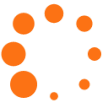
Komunikaty